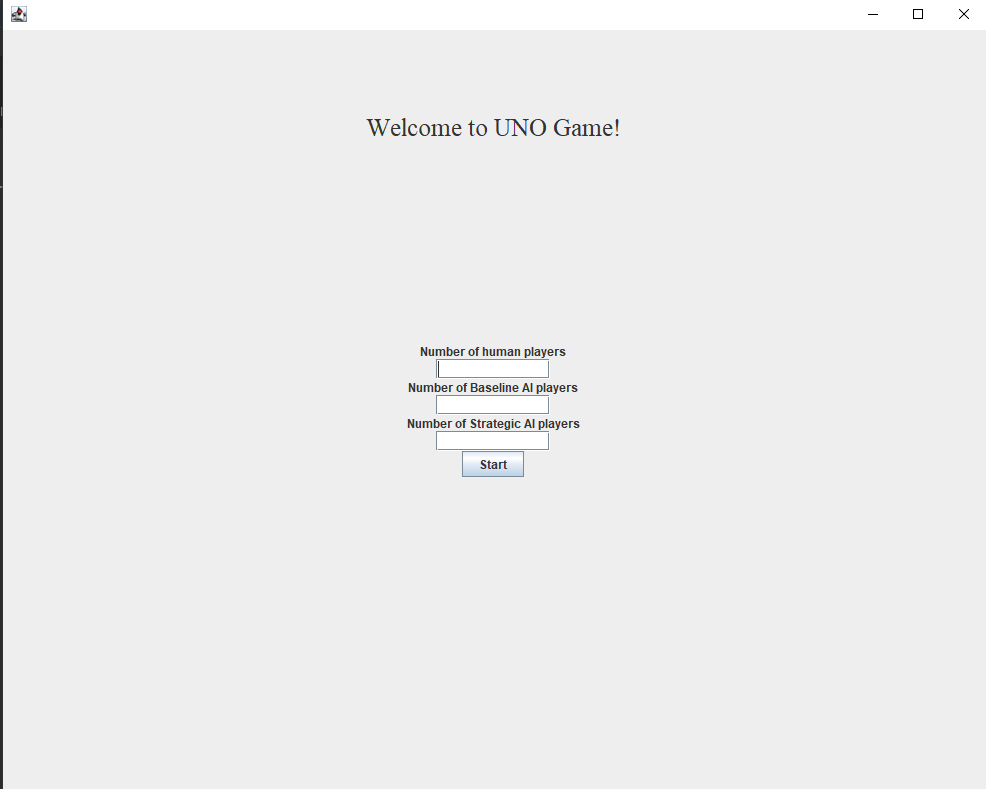Uno Card Game
Manual Test Plan
Table of Contents
- Environment Setup
- Test Set Player Number
- Test Set Player Name
- Test Game Stage Page
- Test Choose Color Page
- Test Custom Page
- Test Game Ending Page
Environment Setup
- Java JDK - 15.0.2
- JUnit5.4
- IntelliJ - 2020.3
- Windows 10
Test Set Player Number
Description: This is the first page. User should enter a number to indicate the number of players in this game.
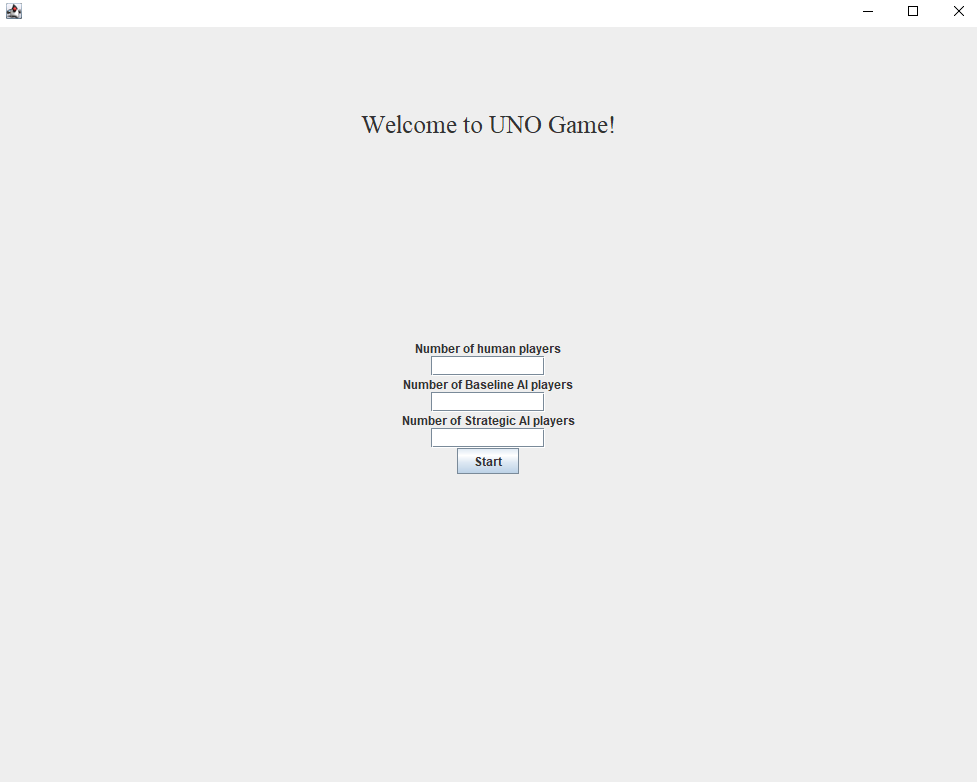
Test 1.1 When the total player count is smaller than 2
Test result: Success. A warning message appears and let the user re-enter.
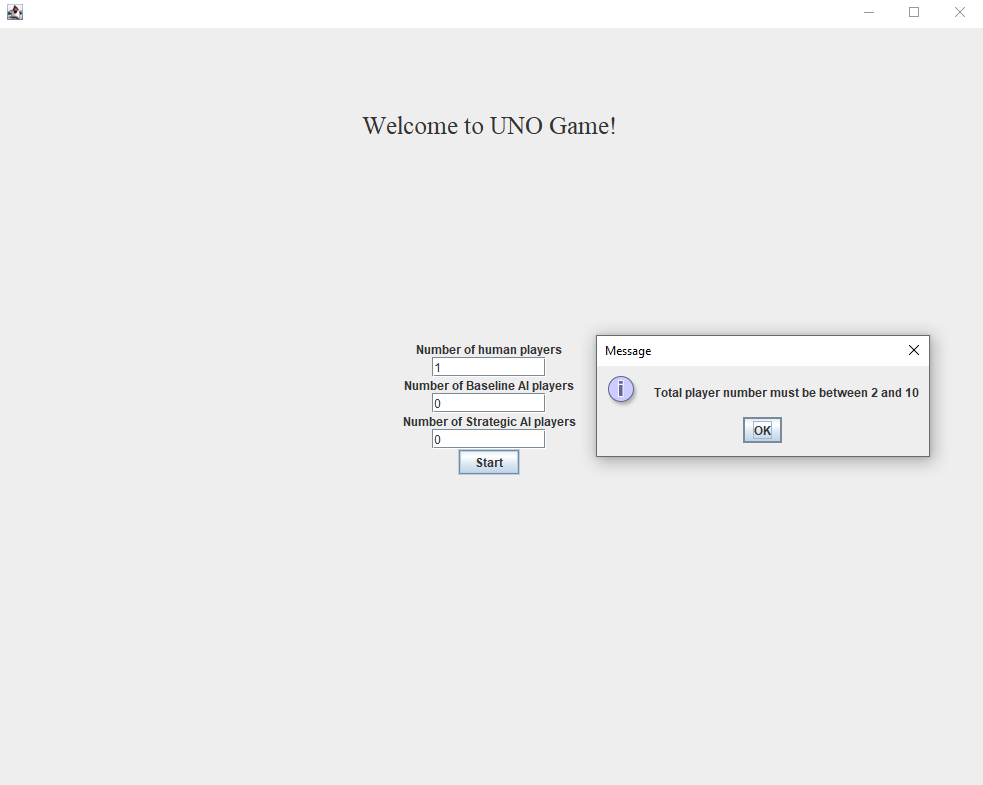
Test 1.2 - Enter non-number characters
Test result: Success. A warning message appears and let the user re-enter.
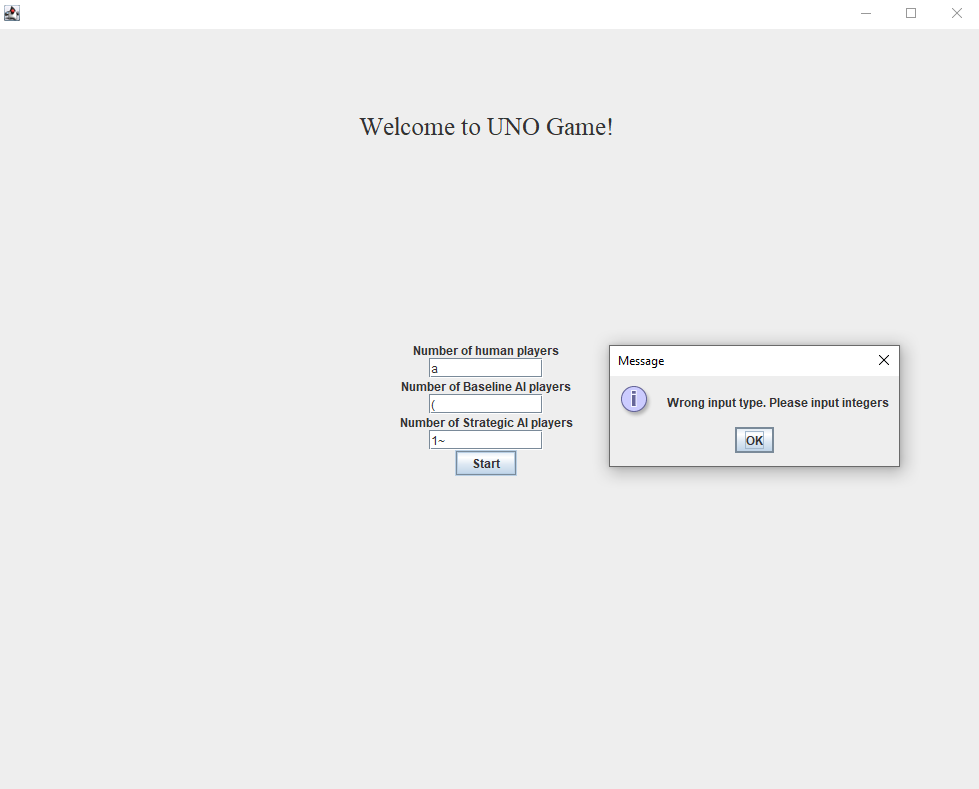
Test 1.3 - Enter one human player, zero baseline AI, and one strategic AI.
Test result: Success. Enter the next stage - Set player Name.
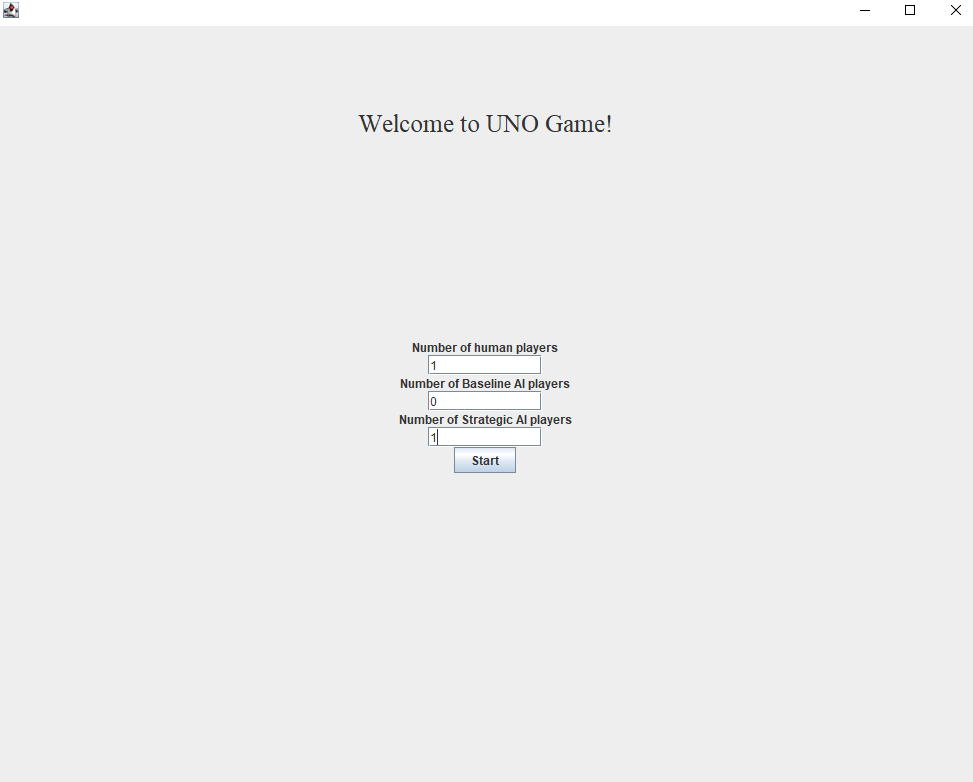
Test Set Player Name
Description: This is the second page. After the user entered the player numbers on last page, there will appear
corresponding text fields for user to enter their names.
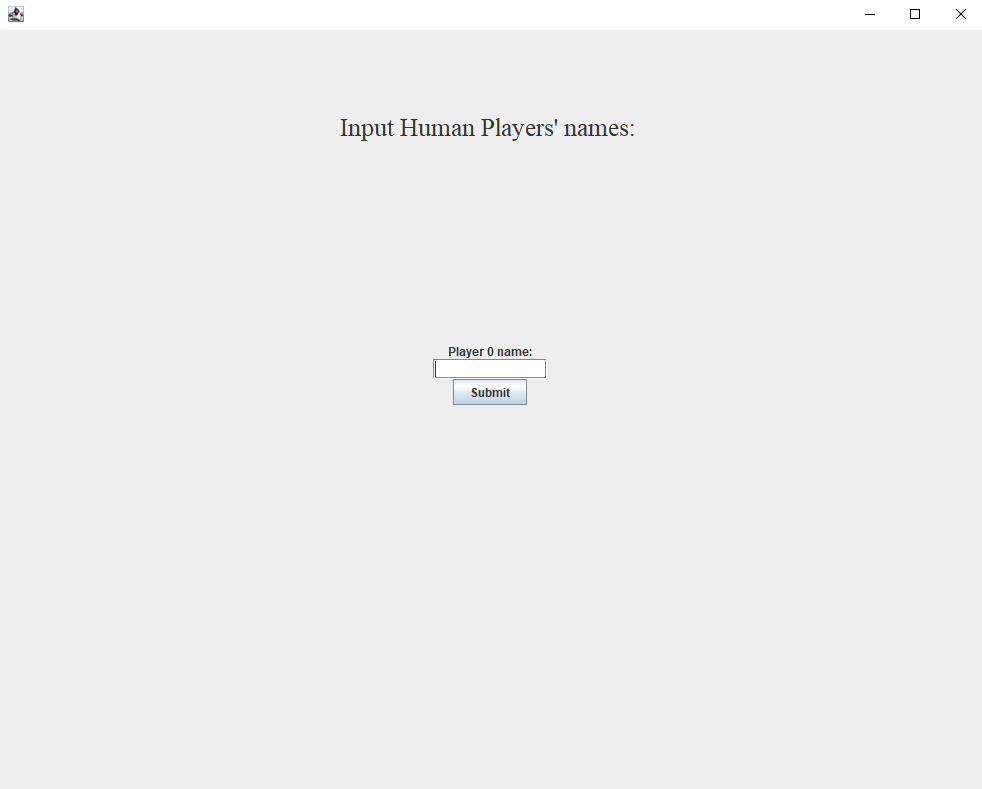
Test 2.1 - Enter the name “abc”.
Test result - Success. Enter the next stage - Game stage.
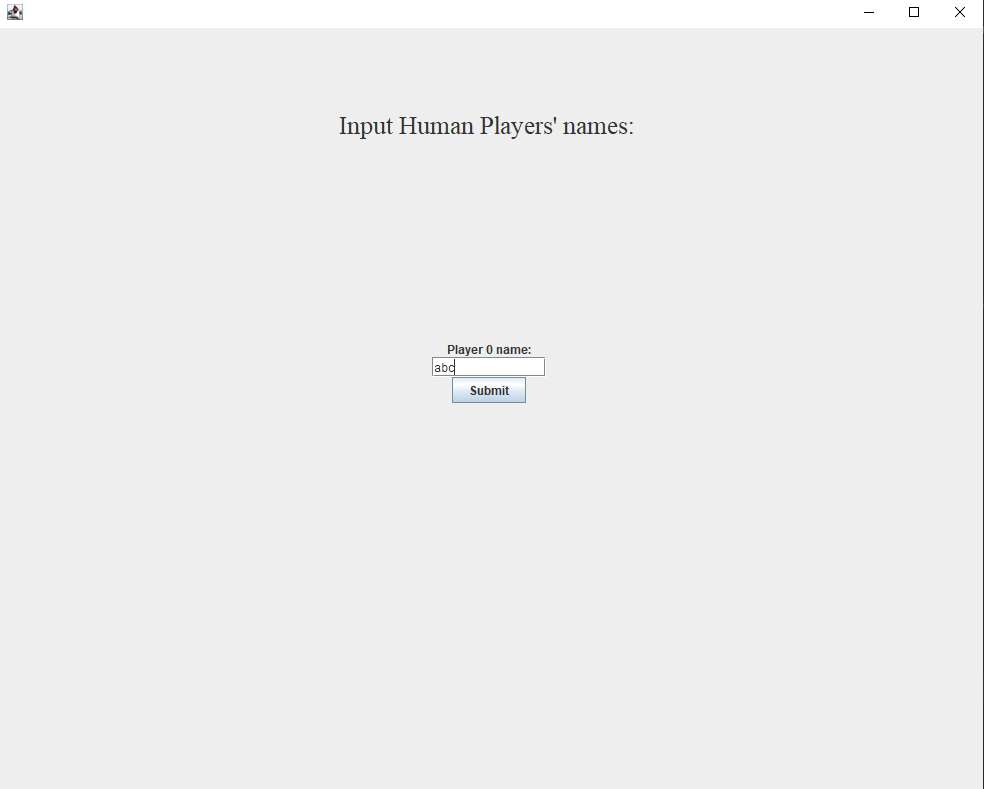
Test Game Stage Page
Description: This is the third page. Game starts. In the upper side of the page, it shows the current player. In the middle side of the page, it shows game statistics. In the bottom side of the page, it shows the player’s hands and buttons like “hide”, “draw”, “play”, and “skip”.
Test 3.1 - AI’s turn.
Test 3.1.1 - Interface
Test result - Success. Not able to see AI’s hands.
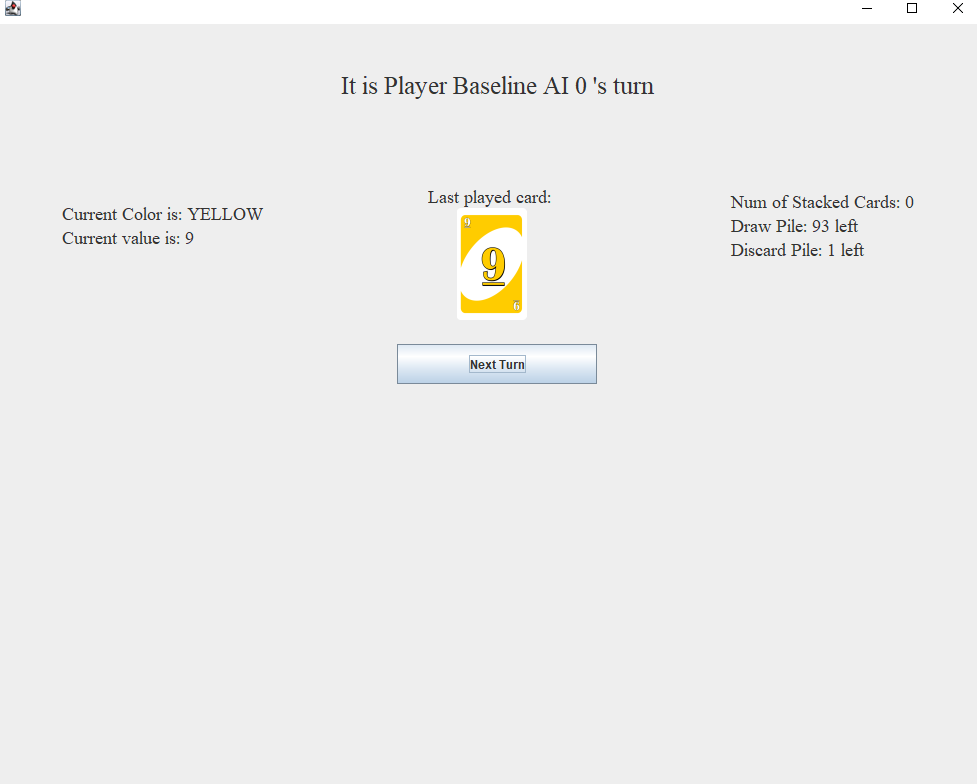
Test 3.1.2 - Click the “next turn” button
Test result - Success. Show AI’s action and go to next round.
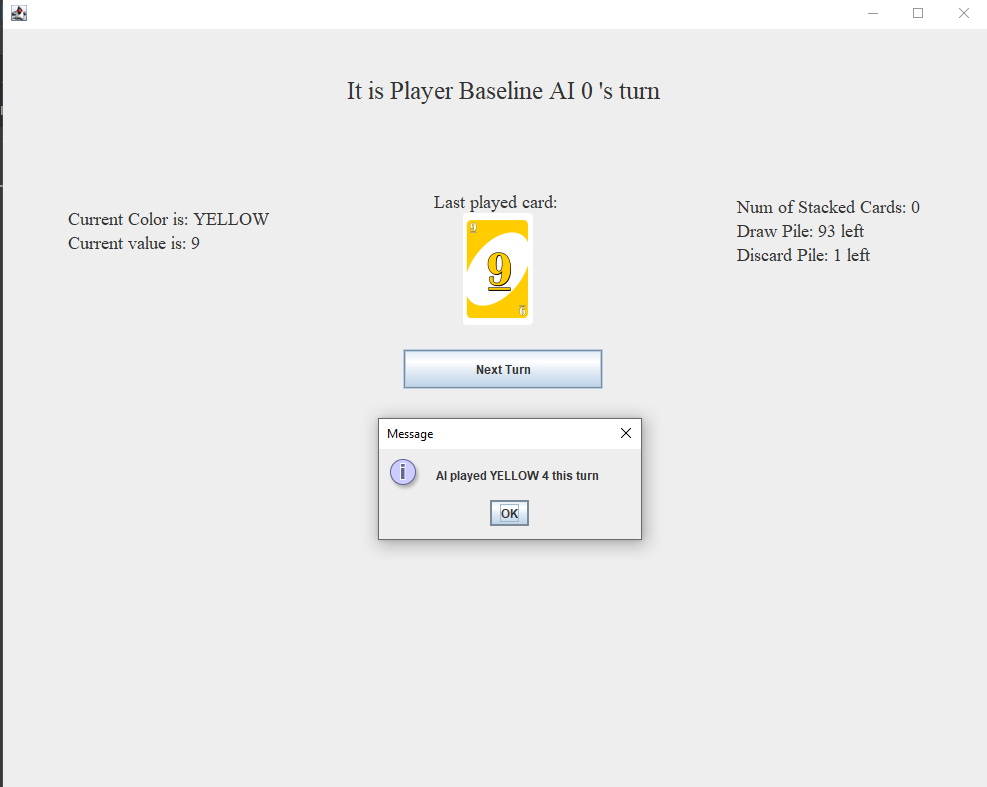
Test 3.2 - Player’s turn.
Test 3.2.1 - Interface
Test result - Success. Not able to see player’s hands.
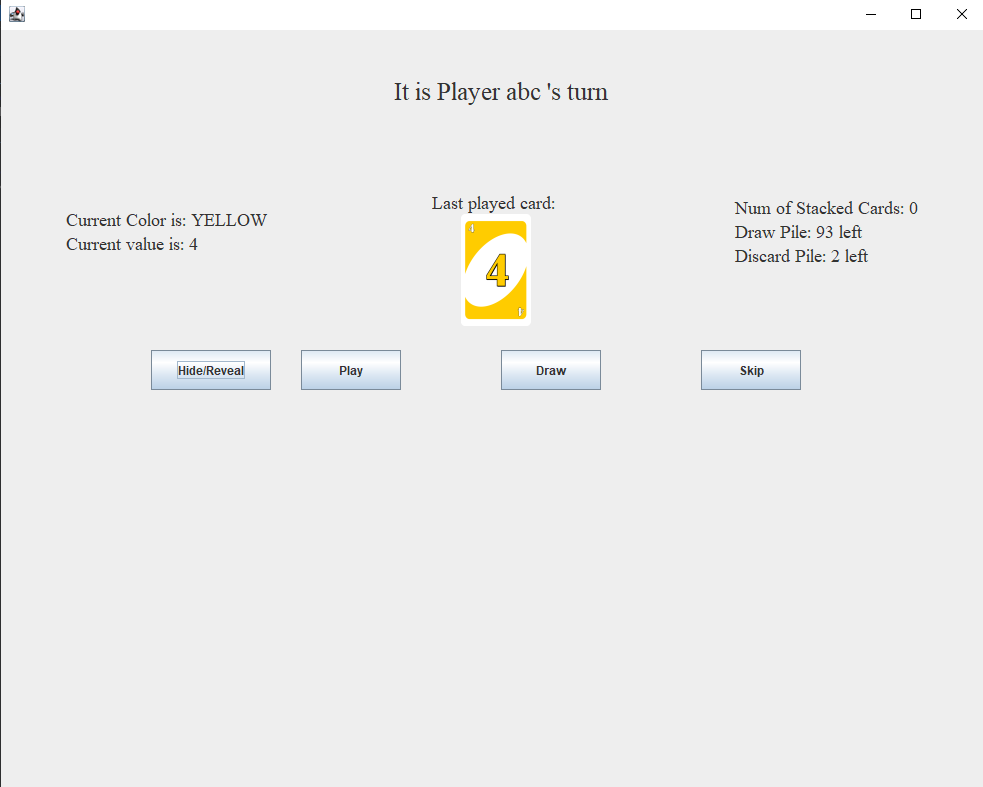
Test 3.2.2 - Clicking the “reveal/hide” button
Test result - Success. Show Player’s hand.
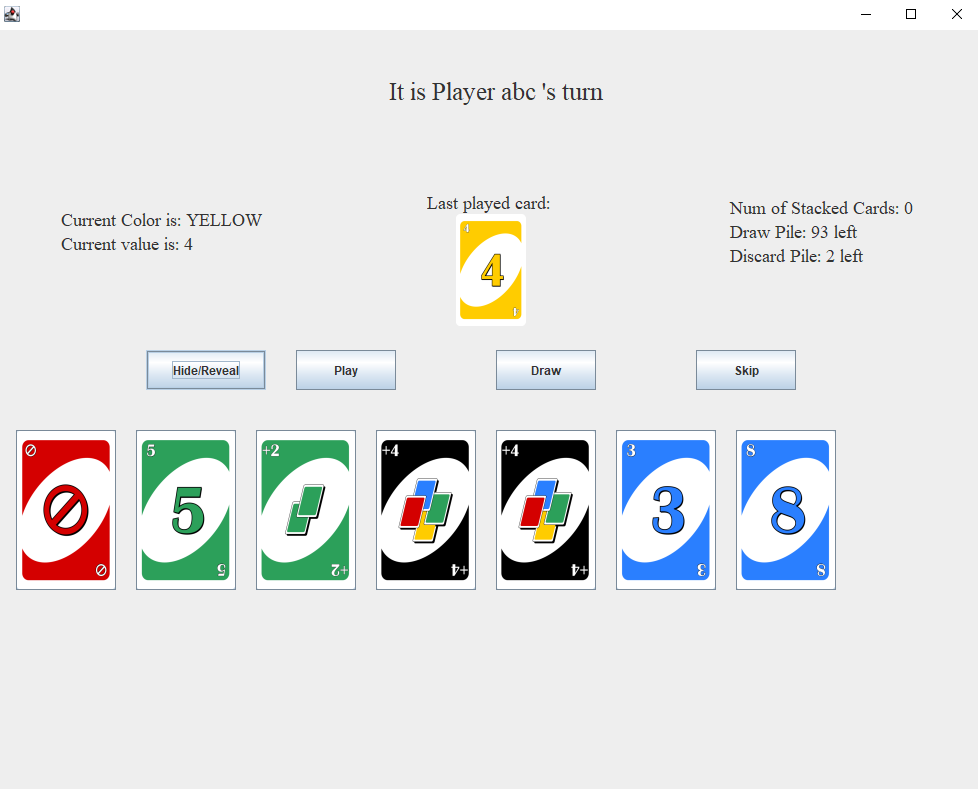
Test 3.2.3 - Choosing cards
Test result - Success. Chosen cards are highlighted by green borders.
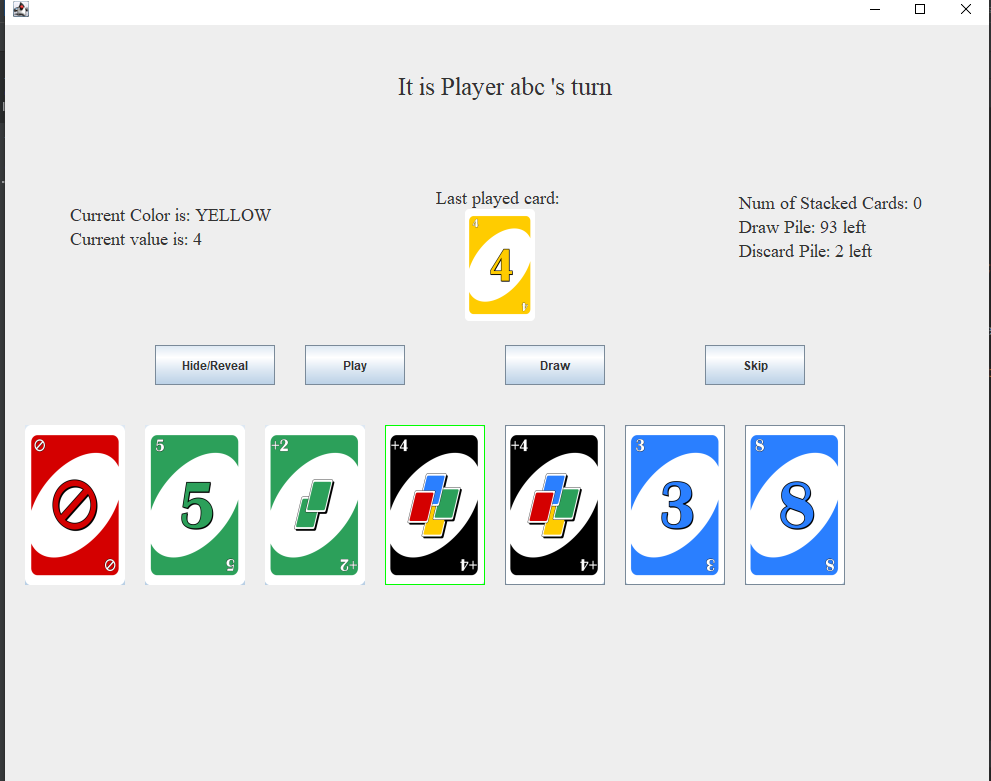
Test 3.2.4 - Playing invalid card
Test result - Success. A warning message appears.


Test 3.2.5 - Playing valid card
Test result - Success. It turns to AI’s round.
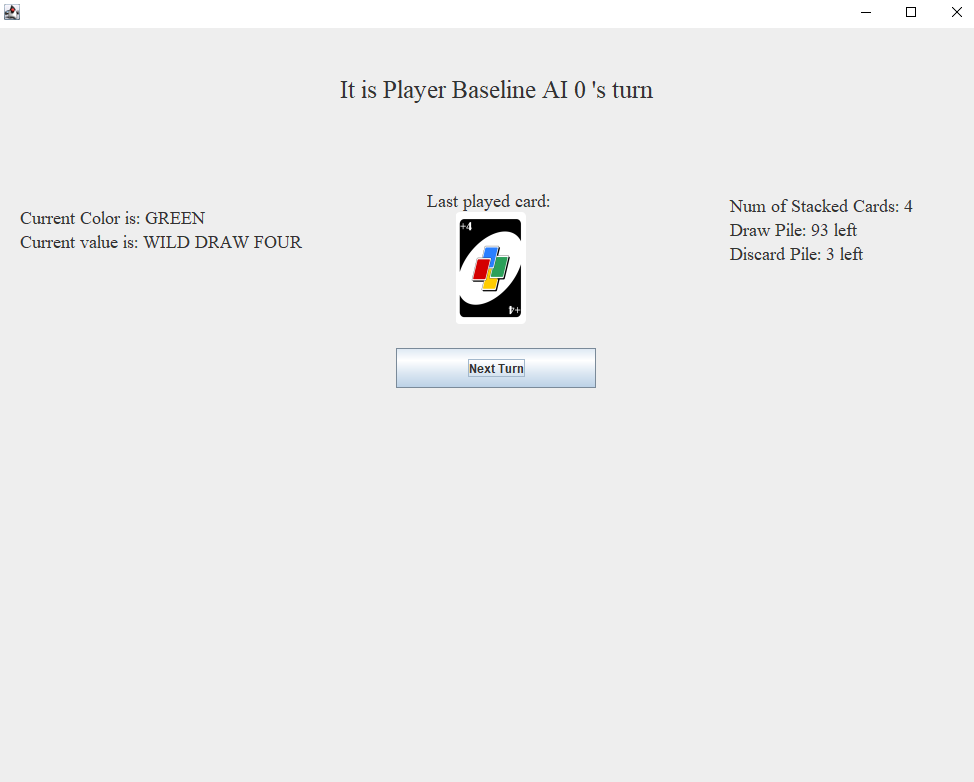
Test 3.3 - Skip round.
Test 3.3.1 - Human player being skipped
Test result - Success. Not able to click any button except for “skip”.

Test 3.3.2 - AI player being skipped
Test result - Success. AI player is skipped.
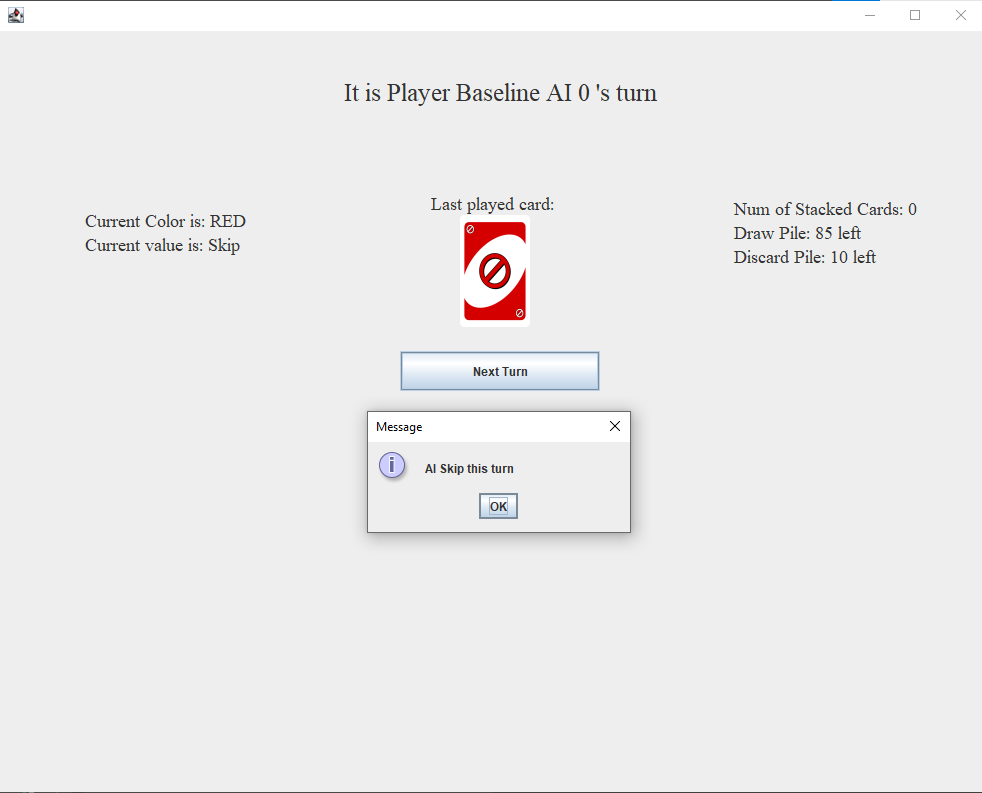
Test 3.3.3 - Human player not being skipped
Test result - Success. Not able to click the “skip” button.

Test Choose Color Page
Description: This is a pop up window when a player plays “WILD” or “WILD DRAW FOUR” cards. It will let the player to declare a new color.
Test 4.1 - Human player played WILD DRAW FOUR
Test result - Success. Need to Claim color and game stat changes to new color.
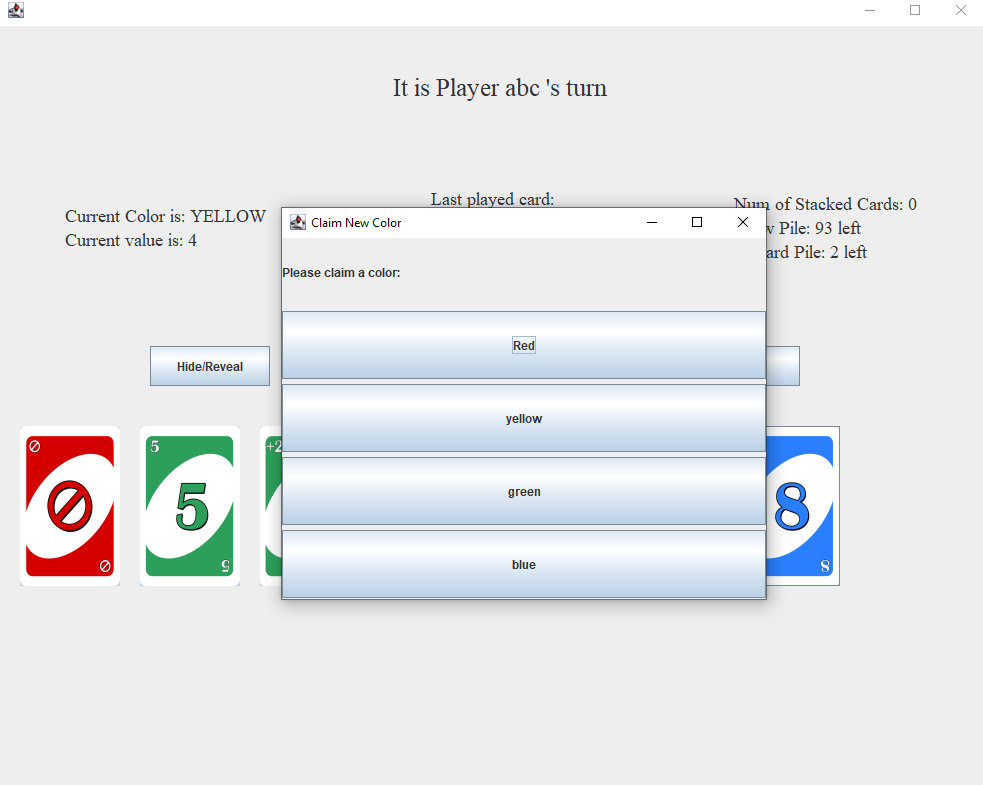
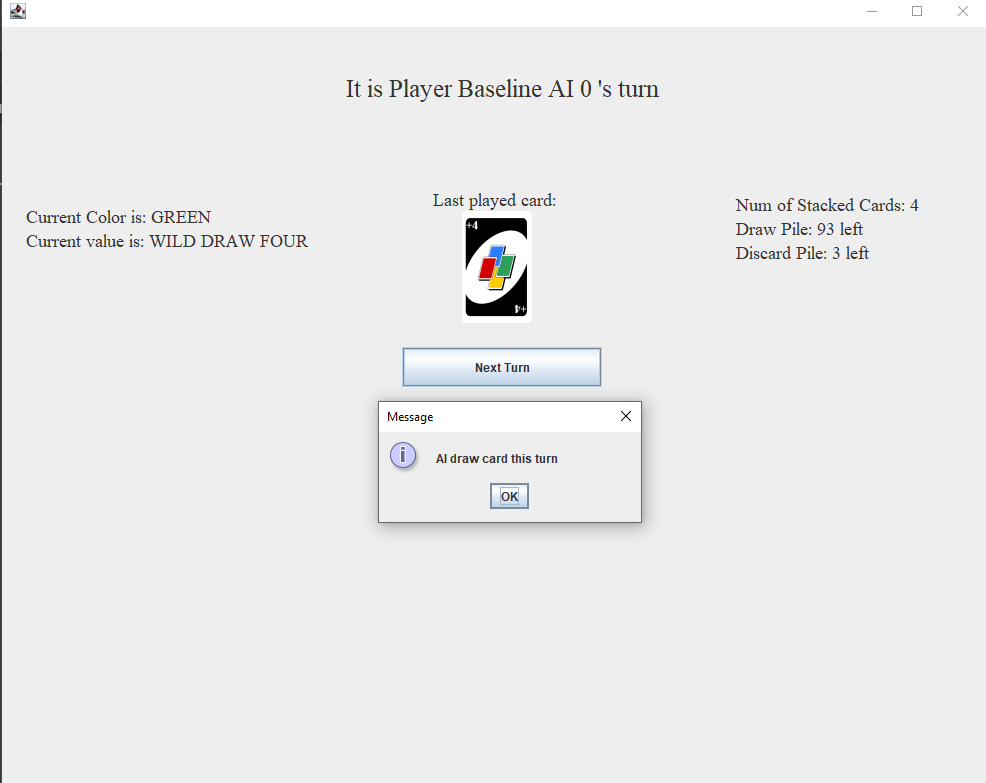
Test Custom Rule
Description: Addition and Subtraction Rules.
Test 5.1 - Invalid cards
Test result - Success. Not able to play them.

Test 5.2 - valid cards
Test result - Success. Able to play them.
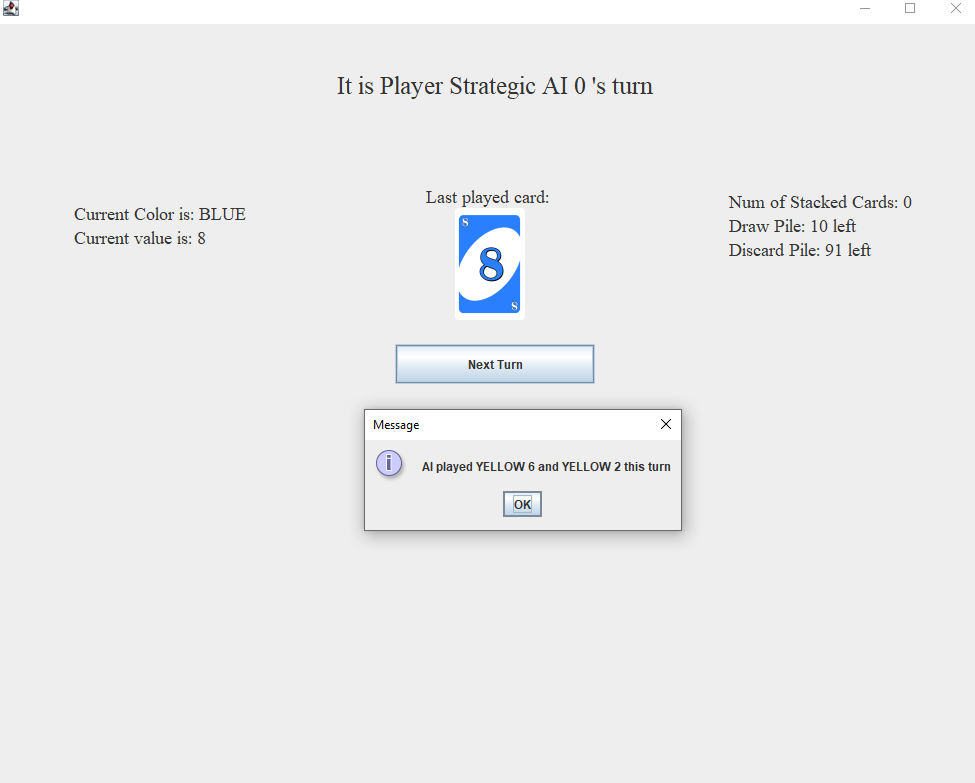
Test Game Ending Page
Description: This is the final page. Winner’s information will be showed on this page.
Test 6.1 - Interface
Test result - Success.
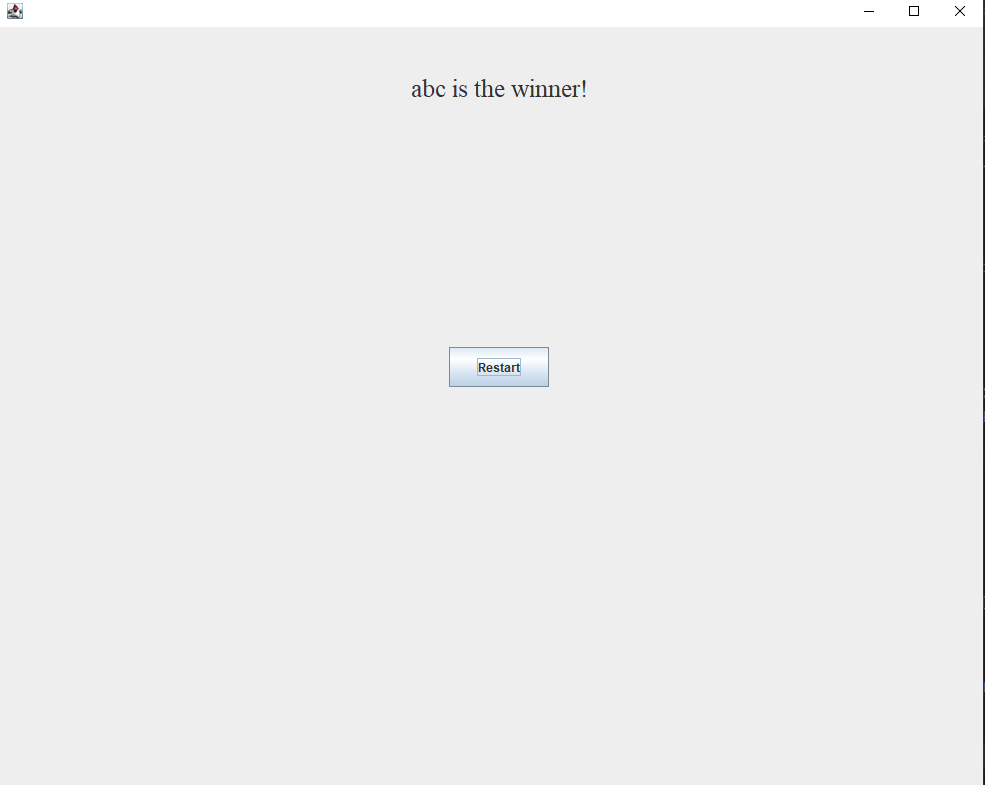
Test 6.2 - Clicking “Restart” button
Test result - Success. Going to the first page.